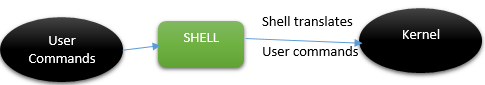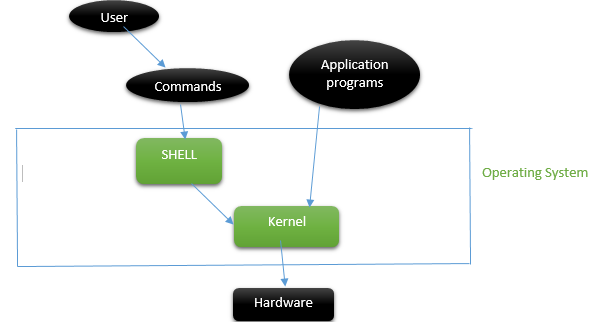LINUX is a kernel written by Linus Torvalds which is based on UNIX.
Linux Distributions: UBUNTU, DEBIAN etc.
What is Kernel?
It
-provides access to “Computer Hardware”
-provides control access to resources like files, data, memory etc
-decides who can use resources and for how long and when?
-some of its tasks are memory management, process management, file management, device drivers etc
What is SHELL?
It is a program for user interaction. Shell is a mediator between user commands and Kernel.
Diagram:
Some examples of shells are
- BASH (Bourne-Again SHell)
- CSH (C SHell)
- KSH
- TCSH , etc
What is operating system?
OS = Kernel + Shell + GUI+ tools +services
Block Diagram:
What is SHELL SCRIPT?
It is a file containing series of commands
Why SHELL SCRIPT?
- One can create his own terminal commands (applications)
- Re-usability or automating processes
- Customize Linux administrator tasks
- Ex: Data Backup, search for a file containing particular words in the system etc
BASH SHELL:
It supports 2 types of commands
- Internal Commands (part of the shell)
- External Commands (user/bin,user/local/bin etc)
To know whether a command is internal or external use following command use type -a command
To know the shells present in your system use cat /etc/shells
Output:/bin/sh
/bin/dash
/bin/bash
/bin/rbash etc
Introduction to BASH SHELL SCRIPT: Like we mention header files in c/c++, we have to mention the path to bash interpreter using shebang (#!), So BASH Script starts with
#! /bin/bash
Executing BASH SCRIPT: Save file with an extension .sh & then execute using
./filename.sh
Permission denied right? check the permissions by ls -la command
if user has no permission to execute then run chmod +x filename.sh , then ./filename.sh
Debugging BASH SCRIPT: There are 3 ways to debug,
- while executing: bash -x filename.sh
- change shebang to #! /bin/bash -x in your program
- for some lines of code in your program : set -x
#! /bin/bash echo "first command" #start debug mode set-x echo "second command" echo "third command" #stop debug mode set +x
Conditional Statements: There are 2 ways of writing if condition
if [ condition ] then command1 command2 . . commandn else command1 . commandn fi
(or)
if test condition
then
command1
command2
.
.
commandn
else
command1
.
commandn
fi
* test or [ expr ] in if condition only works with integers (not for float), strings,files
*there should be a space between square brackets and the condition, otherwise it will through you an error
*To get float division we have to use bc or basic calculator or bench calculator
Ex: echo “scale=10; 22/7” | bc
Arithmetic comparisons: Generally in high level languages we use <,<=,>,>=,== operators, but in BASH SCRIPT we have to use -lt, -le, -gt, -ge, -eq respectively.
for example: suppose you want to perform 3 == 6, which we can do like the following if test 3 -eq 6 or if [ 3 -eq 6 ]
String comparisons: For string comparisons we use ==,<,<=,>,>=
suppose s1 and s2 sre strings
s1==s2 are s1 and s2 equal?
s1!=s2 are s1 and s2 not equal?
-n s1 s1 not null and s1 exixts
-z s1 s1 null and s1 exists
s1 s1 not null or s1 not defined
File comparisons:
-r file_name is file readable?
-w file_name is file writable?
-x file_name is file executable?
-s file_name is file nonempty?
-d directory_name is directory exists and it is not a file?
Logical Operators:
Logical NOT ! expression
Logical AND exp1 -a exp2
Logical OR exp1 -o exp2
Loop Control:
The For Loop:
for ((i=0;i<=$n;i++)) do #commands here done
(or)
for i in ${some_array[@]}
do
#commands here
done
The While Loop:
while [ condition ] do #commands done
*there should be a space between square brackets and the condition, otherwise it will through you an error
Switch case:
case $var_name in pattern1) commands pattern2) commands . . esac
Functions:
function_name ()
{ input_argument_1=$1
input_argument_2=$2
.
.
commands
}
Calling a function:
function_name
or
function_name ()
or
function_name value_1 value_2 value_3…
Following program will help you to understand the basic syntax of bash script:
#! /bin/bash
#clear the terminal first
clear
#print system variable $USER or $HOSTNAME
echo "Hello $USER"
#\c print who in the currentline only, to use \c mention -e after echo
echo -e "i am \c";who
echo -e "hi \c "
pwd
read -p "press enter key to continue"
printf "hi this is $USER \n"
#create a new variable (user variable)
new_var=hyderabad
echo "$new_var"
files=$(ls -l)
echo "${files}"
#defualt value:if there is no previous values exists then the defaut value will be considered
echo "$files:=no_previois_value"
unset files
echo "$files:=no_previous_value"
#sleep for 3 secs
sleep 3
<<comment
take 2 no's from the user using standard input and calculate
the sum of two numbers
comment
read -p "enter two numbers" var1 var2
sum=$((var1+var2))
printf "sum value is $sum\n"
#declare an integer variable
declare -i count=10
#declare a constant variable
declare -r const_var=12
#create an array
declare -a new_array1
# or
new_array2=('United States' India Japan)
echo $new_array2[*]
echo ${new_array2[*]}
echo ${new_array2[2]}
#add new element to new_array2
new_array2[3]=China
#deleting array elements
unset new_array2[0]
echo ${new_array2[*]}
#use of conditional statements
#arithmatic comparisions
<<c1
here test is a command to perform string comparisons and arithmetic
comparisons
c1
value=10
if test $value -ge 20
then
echo "value is greater than 20"
else
echo "value is less than 20"
fi
#we can replace the test by square brackets []
if [ "$value" -ge "20" ]
then
echo "value is greater than 20"
else
echo "value is less than 20"
fi
#iterate through the array-for loop
#get the size of the new_array2
size=${#new_array2[@]}
for ((i=0;i<=$size;i++))
do
echo "${new_array2[i]}"
done
# or
for i in ${new_array2[@]}
do
echo "$i"
done
#while loop
j=0
while [ $j -le $size ]
do
echo "${new_array2[j]}"
j=$[$j+1]
done
#functions
sub(){
i1=$1
i2=$2
echo "$i1"
echo "$i2"
echo "$[$i1 - $i2]"
}
#call the function sub by passing two arguments
sub 5 4
exit 0